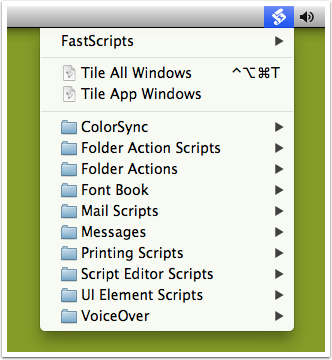What is Tiling?
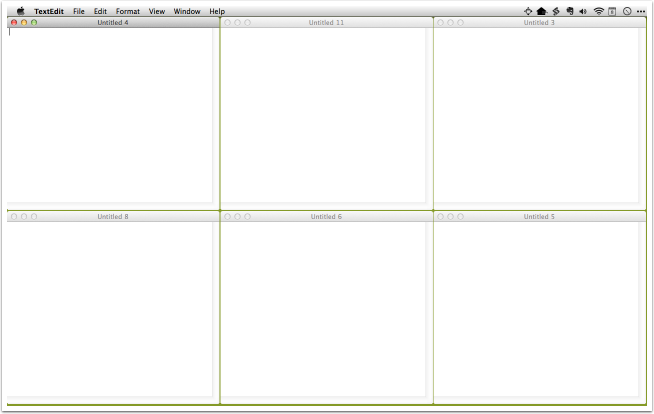
Tiling is when you take all your windows and resize them to fill the screen. This can be achived with SizeUp and AppleScript.
Download FastScripts
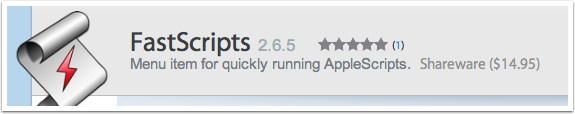
FastScripts is an excellent menu bar application that allows you to bind shortcuts to AppleScripts. FastScripts is free for up to 10 shortcuts.
Review SizeUp, AppleScript and FastScripts for background on how to setup FastScripts.
Download SizeUp Tiling AppleScripts
There are two scripts, one for tiling all windows on screen and one for tiling only windows of the frontmost app.
Note: These scripts only tile up to 8 windows, but can be modified to handle as many as you need.
Move the AppleScripts into your Scripts folder
1) In Finder, go into your Library folder:
a) If you're on Snow Leopard, go into the Library folder in your home directory.
b) If you're on Lion or later, hold the Option (alt) key and choose the "Go > Library" from the Finder menu.
2) Locate the Scripts folder, or create it if it doesn't exist.
3) Move the downloaded AppleScripts into the Scripts folder.
Tile It Up
You can access the SizeUp Tile scripts via the FastScripts menu bar item, or you can bind shortcuts to individual scripts in the FastScripts preferences.