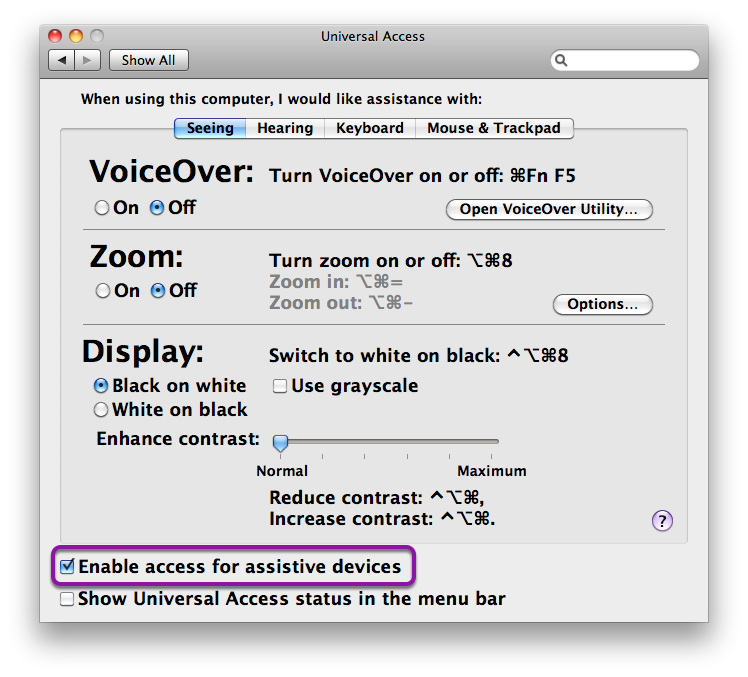Accessibility is a feature built into macOS and these apps can not function without permission to use Accessibility:
- Cinch, FinderMinder, SizeUp, and Tuck use Accessibility to move and resize windows.
- iClip uses Accessibility to invoke copy & paste.
- KeyUp, JazzUp, and ShortcutDetective use Accessibility to intercept keystrokes.
Enable Accessibility on Mac OS X 10.6 Snow Leopard
Open System Preferences > Universal Access
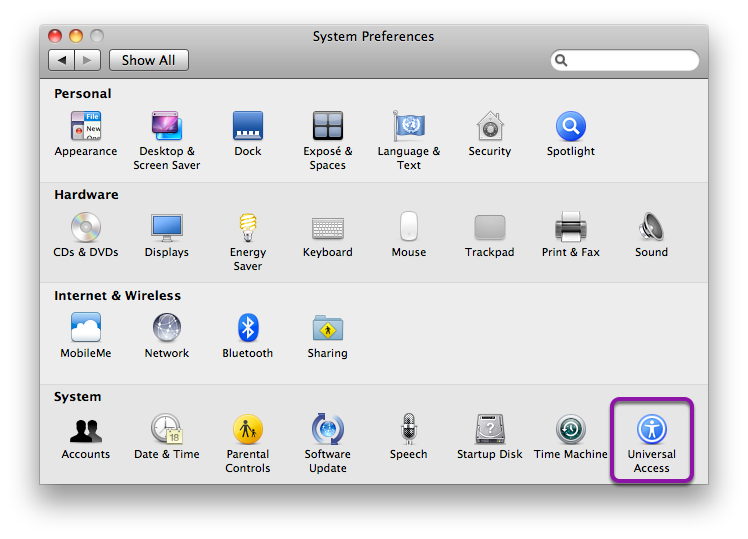
Enable Accessibility
Check the box next to "Enable access for assistive devices" in the lower left.